THE LIFELINE IT BACK TO WORK BASICS
Published: 24 August 2021
As life slowly returns to some form of normality, many of us are starting to go back to our place of work.
But after 18 months of home working, lots of offices and work places have been virtually empty, and equipment has been left redundant and unused for a prolonged period.
So as people start to resume some of their pre-pandemic ways of working, we’ve put together a handy guide of basics to consider before you return to the workplace.
- Check all desktop computers are fully operational – they may not have been used for months as people have been working on laptops. And in case there are any problems, make sure you bring in your laptop on the first few days returning to the office so you still have something to work from.
- Make sure all Wi-Fi and internet connections are working – it they haven’t been used for a long time they may have ‘dropped out’ or need re-setting.
- The same goes for phones – make sure they are functioning if they’ve been out of action. Many systems receive power over the ethernet so handsets may not be working because there is no internet connection.
- Video conferencing equipment will need testing before use – don’t just leave it to chance, especially if it’s for an important meeting.
- Check appliances such as coffee machines, dishwashers and kettles – if they have been turned off for a long time they may not work, especially if they are old models.
- Watch out for dust – even in an empty unused office, items can easily collect dust which can affect tech appliances if not cleaned.
You can subscribe to Lifeline IT podcasts on Apple Podcasts, Spotify, Overcast, Player FM, or wherever you listen to podcasts.
SHARE POST
CONNECT
REPORT AN INCIDENT
To access the Lifeline IT support portal and log an incident, login below.
GET IN TOUCH
Email: [email protected]
Phone: 020 8238 7838
STAY UPDATED
Sign up to our newsletter for informative news about the IT and technology landscape
Offices
Head Office
Borehamwood, Herts, WD6 2BT
European Office
Regional Office


Copyright © 2025 Lifeline IT Solutions Ltd. All rights reserved.|Website Design & Development by Viridian Partnership











 This uses the new tabs module, so we can style it however we want using our built in design controls!
This uses the new tabs module, so we can style it however we want using our built in design controls!
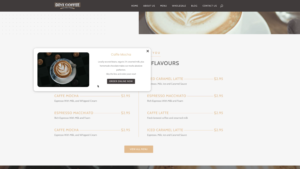 And of course you can add images or whatever you want here too.
And of course you can add images or whatever you want here too.
