How to Deal with the Growing Problem of Junk Emails
Published: 15 June 2023

We’ve all been there – you send an important email only to get a phone call from a client asking why you haven’t got back to them.
The reason being your email is sitting in their junk box, rather than their inbox, because of tightened security.
The problem began in February when major email providers such as Microsoft stepped up their filtering systems in response to the growing number of spam and junk emails landing in people’s inboxes. However, this filtering has only intensified, so much so that perfectly legitimate emails are not getting through to the person they are intended.
Said Lifeline IT’s Daniel Mitchell: “We’ve seen a huge increase in emails going to junk folders. Only in the past week it’s become even worse for our clients as Microsoft have put more restrictions on what they will let through to inboxes. As an IT provider, it’s incredibly frustrating – email is now a business-essential communications tool yet it’s being severely hampered by what seems to be heavy-handed filtering.”
Globally, the number of emails sent and received is a staggering 347.2 billion per day1, so it’s an understandable challenge trying to stop unsolicited emails or those that are a risk to security. But this extra vigilance is becoming an increasing problem for businesses and individuals, as Daniel explained:
“It’s not just emails you receive from new senders – it’s happening to ones from contacts that you’ve been in correspondence with for many years. We’ve gone back to the old days of the 1990s when you’d send an email and then ring the person to ask, ‘have you got my email?’
“And it’s right across the board with all providers, although some emails are more susceptible – Gmail addresses for example have a higher tendency to be flagged as junk.”
There is also the added issue of emails going into quarantine, as Daniel explained:
“Here at Lifeline IT we’re starting to see a lot more emails going into quarantine, which means you have to contact your provider and request them to release it. In essence you now have three levels of inbox – your inbox, your junk folder and your quarantine folder.”
Whilst you can’t eradicate the problem, here are some simple steps you can follow to make junk emails less of an issue:
- Check your junk box daily – a simple but effective way of dealing with the problem is to treat your junk folder as another inbox. Also check your junk if you’re expecting an email and it hasn’t arrived.
- Make sure the settings on your business email are correct – it’s best to speak to your IT provider about this.
- Consider other forms of communications – investigate using platforms such as Slack or Microsoft Teams to communicate with internal colleagues or clients you have regular contact with.
- Look at alternative email security providers that offer robust yet sophisticated filtering that doesn’t always send emails to spam or quarantine. Barracuda, Mimecast and Broadcom all are good options – speak to one of the Lifeline IT team if you want to find out more about them.
SHARE POST
CONNECT
REPORT AN INCIDENT
To access the Lifeline IT support portal and log an incident, login below.
GET IN TOUCH
Email: [email protected]
Phone: 020 8238 7838
STAY UPDATED
Sign up to our newsletter for informative news about the IT and technology landscape
Offices
Head Office
Borehamwood, Herts, WD6 2BT
European Office
Regional Office


Copyright © 2025 Lifeline IT Solutions Ltd. All rights reserved.|Website Design & Development by Viridian Partnership











 This uses the new tabs module, so we can style it however we want using our built in design controls!
This uses the new tabs module, so we can style it however we want using our built in design controls!
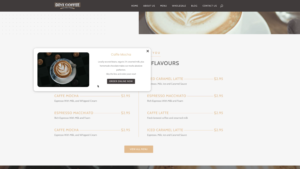 And of course you can add images or whatever you want here too.
And of course you can add images or whatever you want here too.
