RE-STARTING TECH – HOW TO SAFELY MIGRATE BACK TO THE OFFICE
Whilst the majority of people are continuing to work from home, some are preparing to return to the office – around half our clients are planning to have some return to the workplace over the next few months.
Obviously, there are health and safety challenges to consider when returning to the office – everything from social distancing, travel to and from work and minimising use of shared resources. It’s also worth giving some serious thought to your IT and tech equipment at this time.
In the latest of our advice specials, we give some guidance on the IT issues to consider.
Transporting Tech
If you’ve taken desktop computers home and plan to return these to an office, remember they are a lot more fragile than laptops and need to be handled with care. Make sure you bring all the leads back with you – especially monitor cables – and it’s advisable to disconnect the cables before you move the computer, otherwise you could damage the delicate connection pins. With laptops, it’s probably been months since they left your home, so remember the usual safety protocols. Basic as it sounds, always transport them in a bag that has sufficient padding. And if you are travelling on public transport, always keep it close by as many laptops are left or stolen on trains and the underground.
Before moving equipment, make sure any data is backed-up or stored on a server. Data can corrupt when equipment is moved so it’s vital to keep a copy, especially if you’ve been saving data on laptops rather than the office server.
Keeping Secure
If your laptop has been connected to a home network or if you’ve changed the network settings, make sure it’s safe to use on your corporate network; don’t assume you can just plug-and-play. Many of our clients have been extra vigilant at keeping their anti-virus software up-to-date whilst home working. This is a good habit to continue even if you are starting to spend more time in an office.
Video Communication
Now is definitely the time to consider improving your office video conferencing facilities, especially if you have a couple of staff based in the office and the remainder home working from different locations. A professional and reliable conferencing system offers better sound and visual quality, and the use of multiple cameras enables you to show the whole room and its participants, even when social distancing measures are in place. There are many different options available, so speak to us and we can advise on the best system for your business needs and budget.
SHARE POST
CONNECT
REPORT AN INCIDENT
To access the Lifeline IT support portal and log an incident, please click the button below or phone us on 020 8238 7838.
GET IN TOUCH
Email: [email protected]
Tel: 020 8238 7838
Head Office Address
Unit 8 Stirling Industrial Centre,
Stirling Way, Borehamwood,
Hertfordshire, WD6 2BT
STAY UPDATED
Sign up to our newsletter for informative news about the IT and technology landscape











 This uses the new tabs module, so we can style it however we want using our built in design controls!
This uses the new tabs module, so we can style it however we want using our built in design controls!
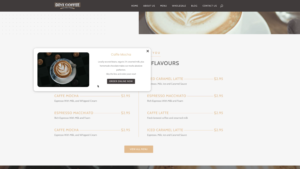 And of course you can add images or whatever you want here too.
And of course you can add images or whatever you want here too.



