Back-Up Basics
Published: 25 August 2022
Have you ever gone back to a document that you’ve not reviewed for several months and noticed that changes you definitely made haven’t been saved?
If the answer is yes, then you may need to take a closer look at your back-up strategy. In the days of the all-encompassing cloud, many of us think we have our back-up under control. However, it’s not always as simple as that – although the cloud is incredibly resilient (i.e. it gives you exceptionally reliable access to your data and files), you still need to have your information backed-up and, ideally, in a way that means you have multiple versions stored.
Lifeline IT’s Daniel Mitchell talks us through some of the issues around back-up and why it’s an important part of your IT system.
Explained Daniel: “I’m frequently asked about the need for back-up when data is so much more secure in the cloud than perhaps it is perceived to be when sitting on an array of hard drives in a server that you can physically touch and see. The reality is that while cloud-based computing is normally very resilient, the data itself can still be vulnerable – from malware, human error, malicious activity.
“Therefore businesses need to have a strategy around back-up so they have multiple versions of their data over a period of time. This enables companies to have restore points available with sufficient granularity (i.e. detail) to bring back tiny amounts of individual data – such as the original versions of a few files or emails that were perhaps corrupted months ago and you’ve only just noticed.”
As with all things IT, your strategy for back-up will very much depend on your specific business needs. What works for a team of 100 plus co-workers over multiple sites may not be suitable for 10 staff in one office.
Said Daniel: “Working out the right back-up strategy is key and that’s what the team at Lifeline IT are here for – we can discuss how you need to access and use your information so we can devise the right system.
“Your back-up can still be cloud-based – for example if you use Microsoft 365 then we might choose to back you up to another cloud-based system such as Amazon. Or for another type of business, a physical on-site server may be a better option. It really is down to what’s right for your business needs. The most important thing is to have some form of back-up and don’t just leave it to chance.”
You can subscribe to Lifeline IT podcasts on Apple Podcasts, Spotify, Overcast, Player FM, or wherever you listen to podcasts.
SHARE POST
CONNECT
REPORT AN INCIDENT
To access the Lifeline IT support portal and log an incident, login below.
GET IN TOUCH
Email: [email protected]
Phone: 020 8238 7838
STAY UPDATED
Sign up to our newsletter for informative news about the IT and technology landscape
Offices
Head Office
Borehamwood, Herts, WD6 2BT
European Office
Regional Office


Copyright © 2025 Lifeline IT Solutions Ltd. All rights reserved.|Website Design & Development by Viridian Partnership











 This uses the new tabs module, so we can style it however we want using our built in design controls!
This uses the new tabs module, so we can style it however we want using our built in design controls!
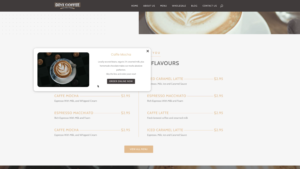 And of course you can add images or whatever you want here too.
And of course you can add images or whatever you want here too.
