ARE YOU BEING SERVED? The benefits of old-school on-site servers
Published: 29 July 2022
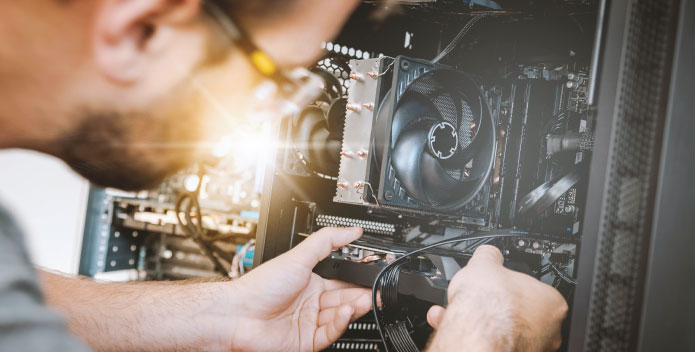
These days, the go-to option for IT services and storage is nearly always cloud-based, with Microsoft, Google and Amazon Web Services (AWS) offering internet-based cloud solutions.
Whilst there are undoubtably benefits to being in the cloud, it doesn’t always mean your business should automatically dismiss an on-premise hardware-based solution – it comes down to what you and your teams need to operate efficiently.
Cost
If you’re with a provider such as Microsoft and you use all its applications (Teams, Office etc) then it probably makes sense to take advantage of Microsoft’s cloud-based services, including hosted servers and storage, as part of your monthly/annual subscription. However, if you run different applications outside of Microsoft then a physical server may be a better option. For example, some companies prefer to use Slack for communication and Zoom for video calls, yet still rely on Microsoft for email, databases and data storage – in this situation an on-site server is probably a more cost-effective choice.
Security
Some industries, for example technology businesses that are working with sensitive data, require an office network that is not connected to the internet, so for these companies an on-site server is probably the best option.
Type of business
Design and production sectors, such as video and graphics editing, often work with large files that are better suited to being hosted on an on-site server than in the cloud, as this accommodates speed of access. Also, there are some ‘legacy systems’ – for example accountancy or graphics systems which are bespoke to a company – that won’t operate in the cloud and need to be on a local server. Tech developers also like to have physical servers for testing purposes.
Disaster planning
Even if you have on-premise servers and data, you can take advantage of cloud-based back-up solutions to build extra resilience and off-site disaster recovery facilities. Therefore, in the event of an office fire or flood, you are still able to access your files via the cloud.
Inefficiency myth
On-site servers are a lot more efficient in terms of heat and power than they were 10 or even five years ago. And it’s worth remembering that you will still need to heat and light your office building, so adding a server onto your premises is not going to be a large increase in electricity costs.
In summary…
As with all things IT, it really does depend on your business needs as to what your storage requirements are – don’t always presume that the most popular option will be right for your business.
You can subscribe to Lifeline IT podcasts on Apple Podcasts, Spotify, Overcast, Player FM, or wherever you listen to podcasts.
SHARE POST
CONNECT
REPORT AN INCIDENT
To access the Lifeline IT support portal and log an incident, login below.
GET IN TOUCH
Email: [email protected]
Phone: 020 8238 7838
STAY UPDATED
Sign up to our newsletter for informative news about the IT and technology landscape
Offices
Head Office
Borehamwood, Herts, WD6 2BT
European Office
Regional Office


Copyright © 2025 Lifeline IT Solutions Ltd. All rights reserved.|Website Design & Development by Viridian Partnership











 This uses the new tabs module, so we can style it however we want using our built in design controls!
This uses the new tabs module, so we can style it however we want using our built in design controls!
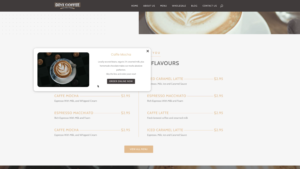 And of course you can add images or whatever you want here too.
And of course you can add images or whatever you want here too.
