PROTECT YOURSELF FROM CYBERCRIME THAT‘S HIDDEN FROM VIEW
Published: 15 March 2022
Cybercrime in the UK is now at an all time high, with the National Cyber Security Centre (NCSC) saying it tackled a record number of cyber incidents in 2021.
At the centre of this cybercrime wave is ransomware attacks, with criminal hackers seizing control of corporate data and demanding payment in cryptocurrency for its return.
With this in mind, it’s never been a better time to review your online security and make sure you and your workforce are adequately protected.
Said Lifeline IT’s Daniel Mitchell: “Businesses have adapted to more working from home, which means employees are connected by a home router, rather than a more secure office one, and this opens new and different risks.
“There have been a lot of improvements in some of the software systems, such as DNS protection which provides an additional layer or protection between employee and the internet by blacklisting dangerous sites and filtering out unwanted content. However, everyone needs to be extra vigilant as cybercrime increases and now is definitely not the time to be complacent.”
We run through the key things you should be doing to keep yourself cyber safe.
Password Protection
- Always use unique and complex passwords for each service/device – never use the same password on different accounts. Ideally a password should be 10-12 characters (a minimum of eight) and it should be a combination of upper and lower case letters, numbers and symbols.
- Don’t use dictionary words or follow word patterns or sequences as these can be easier to obtain.
- Here at Lifeline IT, we strongly recommend the use of password management software to store all your passwords safely. Bitwarden, 1Password and Lastpass are good choices. Or for those using Apple devices, there’s the built-in Apple Keychain.
Two-Factor Authentication
- Wherever possible, use two-factor authentication. This means that in addition to your username and password, you enter a code that is sent to your phone or email. This is an extra layer of security, as it means you can only access an account if you have your phone on you.
Keep Updated
- Make sure your computers are kept updated. That means making sure your software and anti-virus protection are up-to-date and running properly.
- Personal computers/laptops are a risk, especially if they’re being shared with other household members. Unlike work equipment, there is less control over what applications are on them and therefore they are more susceptible to cybercrime. Always be extra cautious when using shared equipment and again, make sure anti-virus software is running.
You can subscribe to Lifeline IT podcasts on Apple Podcasts, Spotify, Overcast, Player FM, or wherever you listen to podcasts.
SHARE POST
CONNECT
REPORT AN INCIDENT
To access the Lifeline IT support portal and log an incident, please click the button below or phone us on 020 8238 7838.
GET IN TOUCH
Email: [email protected]
Tel: 020 8238 7838
Head Office Address
Unit 8 Stirling Industrial Centre,
Stirling Way, Borehamwood,
Hertfordshire, WD6 2BT
STAY UPDATED
Sign up to our newsletter for informative news about the IT and technology landscape











 This uses the new tabs module, so we can style it however we want using our built in design controls!
This uses the new tabs module, so we can style it however we want using our built in design controls!
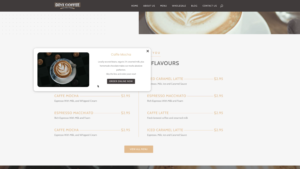 And of course you can add images or whatever you want here too.
And of course you can add images or whatever you want here too.



