COULD INSTANT MESSAGING SIGNAL THE END OF EMAIL?
Published: 14 January 2022
Increasing numbers of businesses are turning their backs on email as a workforce communication tool and instead embracing instant messaging.
And as many companies return to home working, the ability to communicate remotely yet swiftly is even more important, which is why email is starting to look like an outdated way to liaise with colleagues internally.
TYPES OF INSTANT MESSAGING
• Microsoft Teams
The business communication platform has its own instant messaging system that allows you to communicate either one-to-one or in a group, take part in video calls and share your screen. You can tag people and it allows you to use emojis, GIFS and rich-text editing.
• Slack
Slack is a business communication platform now owned by the cloud-based software company Salesforce. It offers many IRC-style (Internet Relay Chat) features, such as chat rooms organised by theme, private groups and direct messaging.
• Google Chat
Google has its own secure communication and collaboration tool – Google Chat – that is built for teams that work together. Its features include ad-hoc messaging and project-based workstream collaboration and it is integrated with Google Workspace so you can create content and share documents without having to grant permissions.
THE BENEFITS
The functionality of instant messaging is often better – within it you can live chat, send quick messages and share images and documents. It’s also a lot more personable and allows users to share emotion through emojis and GIFS, which is suited to internal communication between staff.
From a security perspective, it’s safer, as, unlike emails, only you can control what is being sent and received. This is especially useful for authenticating financial information as you know the message has only come from an approved internal source.
THINGS TO CONSIDER
If you embark on using instant messaging, you have to put the work in to configure it well and make sure you get the groups right to ensure employees aren’t bombarded with too many messages. There may be an additional cost to using instant messaging, if it’s a new platform rather than part of an existing system that you use.
You will also need to factor in staff having two channels to monitor – messages and emails – but as mentioned earlier, this can be a benefit as it separates out internal and external communication.
You can subscribe to Lifeline IT podcasts on Apple Podcasts, Spotify, Overcast, Player FM, or wherever you listen to podcasts.
SHARE POST
CONNECT
REPORT AN INCIDENT
To access the Lifeline IT support portal and log an incident, login below.
GET IN TOUCH
Email: [email protected]
Phone: 020 8238 7838
STAY UPDATED
Sign up to our newsletter for informative news about the IT and technology landscape
Offices
Head Office
Borehamwood, Herts, WD6 2BT
European Office
Regional Office


Copyright © 2025 Lifeline IT Solutions Ltd. All rights reserved.|Website Design & Development by Viridian Partnership











 This uses the new tabs module, so we can style it however we want using our built in design controls!
This uses the new tabs module, so we can style it however we want using our built in design controls!
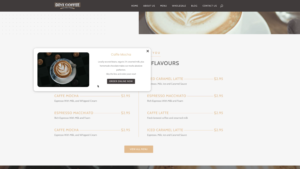 And of course you can add images or whatever you want here too.
And of course you can add images or whatever you want here too.
