Keep Cyber-Savvy Whilst Home Working
With nearly half the UK now working from home, the threat to online security has never been more real, with warnings that cyber criminals are taking advantage of the coronavirus situation by sending fake emails, texts and false tracker apps.
Home working can present an ideal opportunity for hackers, as online security may not be as robust as in the office. We look at some key ways to keep you cyber safe.
The Human Threat
A lot of cyber criminals are out there trying to interact with you, so always be very careful who you communicate with online. Phishing attacks (the fraudulent practice of sending emails pretending to be from reputable companies/organisations) are on the increase so never open anything that looks suspicious.
Be especially aware of potential online financial fraud – everyone is reliant on emails/texts to communicate financial information and you can no longer go into someone’s office and say ‘I’ve had this email and it doesn’t look right’. If you’re in doubt – don’t open it and don’t pass it on. Think carefully about payment processes and don’t automatically authorise them – there’s currently a lot of spoofing of email addresses to get companies to approve fraudulent payments, so always verify them by phone.
The Technical Risk
When you’re working in an office, your IT department/supplier centrally monitors what is coming in and out and will spot anything that looks suspicious. But with employees no longer operating via one location, monitoring is more difficult so everyone needs to be extra vigilant.
According to our own research, 49% of people aren’t confident they have the same security in place at home as at work, so now is the time to address this. Always make sure your software and anti-virus protection is up-to-date and running properly – speak to your IT department/supplier if you’re unsure.
Personal computers/laptops are a risk, especially if they’re being shared with other household members. Unlike work equipment, there is less control over what applications are on them and therefore they are more susceptible to cyber-crime. Always be extra cautious when using shared equipment and again, make sure anti-virus software is running.
If you’re in any doubt about what’s going on with your computer, always check with your IT provider – it’s better to be safe than sorry. Lifeline IT offer specialist home working and security webinars that have helped many of our clients – get in touch if you’d like us to organise one.
References:
- Office for National Statistics Business Impact of Coronavirus Survey (BICS). April 2020
- Lifeline IT Annual IT Trends Research. March 2020
SHARE POST
CONNECT
REPORT AN INCIDENT
To access the Lifeline IT support portal and log an incident, please click the button below or phone us on 020 8238 7838.
GET IN TOUCH
Email: [email protected]
Tel: 020 8238 7838
Head Office Address
Unit 8 Stirling Industrial Centre,
Stirling Way, Borehamwood,
Hertfordshire, WD6 2BT
STAY UPDATED
Sign up to our newsletter for informative news about the IT and technology landscape











 This uses the new tabs module, so we can style it however we want using our built in design controls!
This uses the new tabs module, so we can style it however we want using our built in design controls!
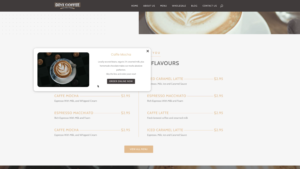 And of course you can add images or whatever you want here too.
And of course you can add images or whatever you want here too.



