The Lifeline IT Guide to Out Of Office
Published: 22 February 2024
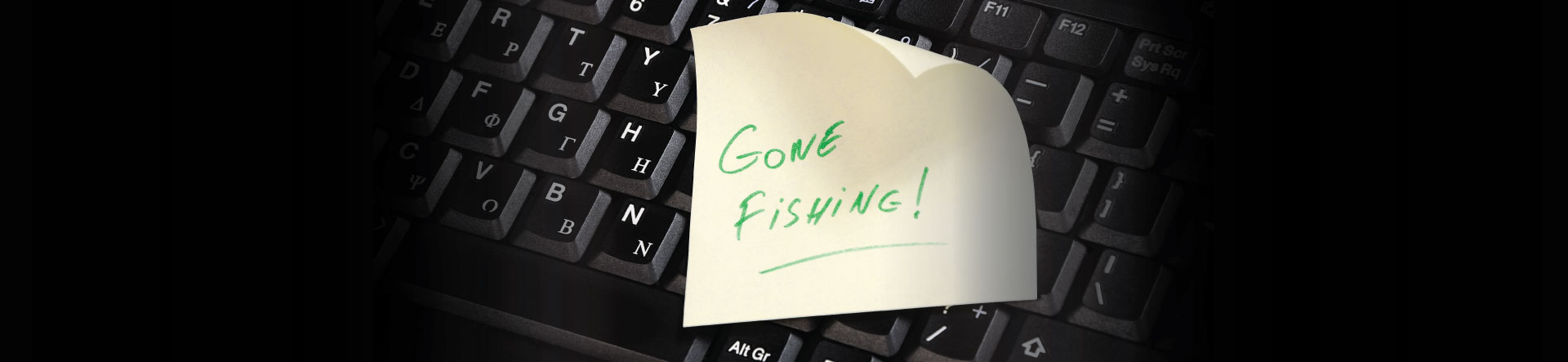
Activating an out of office (OOO) message is often the last thing people do as they rush off on holiday or time away from the office.
However, how much thought do you give when composing an OOO message to make sure it’s not only an effective piece of communication, but also does not leave you vulnerable from a security perspective?
We’ve put together some guidance on key things to remember when writing an OOO, so you don’t put yourself at risk.
- Be careful of putting any of your own personal details, such as mobile numbers or direct dials, as you could unknowingly give scammers information. For example a scammer who is sending out spurious emails will get a reply with your OOO office containing useful personal details. Also make sure you don’t include information such as middle names as this could also help cyber criminals build a ‘profile’ on an individual.
- If you use Microsoft Outlook, it has an ‘Automatic Replies’ feature that only lets an OOO message go to actual contacts in your Outlook contacts database, therefore you can avoid sending a message to potential scammers or people you don’t know. You could also use an application such as Calendly or Microsoft Scheduler which allows people to book time in your diary when you return from leave.
- A safe solution is to detail in your OOO message specific departments in the company who can deal with certain queries. For example: ‘For anything relating to accounts and finance, contact [email protected]’. Make sure you only include business information that is already in the public domain (such as the company website) rather than specific named individuals.
- You could also have your emails automatically forwarding to another person within the business so there is no need for an OOO. However, this is only an option for people who do not receive large amounts of email, otherwise the person dealing with your messages could be overwhelmed.
- Remember that people only receive one OOO message, no matter how many times they email you. So it may be worth turning your Automatic Replies off and then back on again if you are away for some time (this can be done from a mobile device if you do not have your laptop with you).
SHARE POST
CONNECT
REPORT AN INCIDENT
To access the Lifeline IT support portal and log an incident, please click the button below or phone us on 020 8238 7838.
GET IN TOUCH
Email: [email protected]
Tel: 020 8238 7838
Head Office Address
Unit 8 Stirling Industrial Centre,
Stirling Way, Borehamwood,
Hertfordshire, WD6 2BT
STAY UPDATED
Sign up to our newsletter for informative news about the IT and technology landscape











 This uses the new tabs module, so we can style it however we want using our built in design controls!
This uses the new tabs module, so we can style it however we want using our built in design controls!
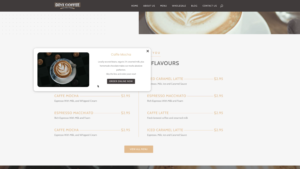 And of course you can add images or whatever you want here too.
And of course you can add images or whatever you want here too.



