ARE YOU A ‘TEAMS’ PLAYER? MAKING THE MOST OF MICROSOFT
Published: 10 February 2022
Rewind two years and Microsoft Teams was a relatively new platform that few businesses had embraced.
Yet, as a result of the pandemic, the communications and collaboration application has become a core staple of many companies working day.
We take a closer look at the platform and its functionality, so you can ensure you’re making the most of what Microsoft Teams has to offer.
The Basics
Microsoft Teams is a business communication platform that is part of the Microsoft 365 family, which includes Outlook, SharePoint, Word, PowerPoint and Excel. Its core components are instant/direct messaging between individuals or groups, message boards and video conferencing (both internal and external).
You can also use it as a traditional telephone system for inbound/outbound calls to and from landlines and mobiles, making it a good alternative to VOIP phone systems. It includes features such as call parking, voicemail, voicemail to email with transcription and conference calling.
Microsoft Teams has well developed mobile phone and tablet applications and it has centrally managed security and administration.
Teams replaced other Microsoft business messaging and collaboration platforms, such as Skype for Business and Microsoft Classroom. As of 2021, Teams had about 250 million monthly users.
What makes Teams Different from other Communications Tools?
Teams is very much integrated into the Microsoft 365 platform and it allows you to collaborate and communicate efficiently. For example, you can share and post Microsoft emails and documents in Teams. It’s this integration that makes it different from Zoom – which started out as purely a web/video conferencing platform. That said, Microsoft Teams now has the ability to integrate with external video conferencing platforms, such as Zoom and Cisco Webex.
And whilst the instant messaging service Slack may be suited to internal company messaging, it does not have the integration and collaboration with other Microsoft applications that are so frequently embedded within organisations.
Should my Company be Using Teams?
Said Lifeline IT’s Daniel: “If you have a Microsoft 365 license package, it’s likely you will have Teams included, so you should really be using it as you are already paying for it. Unless there is a particularly strong business reason not to use Teams, most companies embrace it.
“People think it’s just for external communication, but you can get a lot out of Teams if you use it amongst your workforce – here at Lifeline IT, it’s one of our top three internal systems.
“Its use will reach far beyond the pandemic and home working – Teams will continue to be a key part of the workplace. It’s ideal for when you have staff at multiple offices that need to communicate with each other. We’ve found it particularly useful since we opened our Peterborough office last year, as the engineers can communicate effectively between our two sites.”
You can subscribe to Lifeline IT podcasts on Apple Podcasts, Spotify, Overcast, Player FM, or wherever you listen to podcasts.
SHARE POST
CONNECT
REPORT AN INCIDENT
To access the Lifeline IT support portal and log an incident, please click the button below or phone us on 020 8238 7838.
GET IN TOUCH
Email: [email protected]
Tel: 020 8238 7838
Head Office Address
Unit 8 Stirling Industrial Centre,
Stirling Way, Borehamwood,
Hertfordshire, WD6 2BT
STAY UPDATED
Sign up to our newsletter for informative news about the IT and technology landscape











 This uses the new tabs module, so we can style it however we want using our built in design controls!
This uses the new tabs module, so we can style it however we want using our built in design controls!
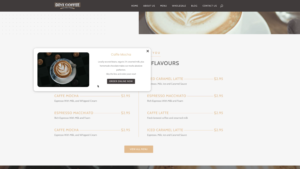 And of course you can add images or whatever you want here too.
And of course you can add images or whatever you want here too.



