The Growing Crime of Smartphone Banking Theft
Published: 11 October 2023

You may have heard about the increasing number of phones that are being stolen by organised crime gangs, with thieves then managing to gain access to bank accounts and spend thousands of pounds of the victim’s money.
The issue has been prolific in gyms, where criminals break into lockers and steal phones and wallets containing banking cards, and then use sophisticated hacking methods to access bank accounts or even download banking apps onto phones. The problem has been taken up by BBC Radio 4’s consumer programme You and Yours – you can listen to it here: https://www.bbc.co.uk/programmes/m001qmbq
We give you some pointers on what you can do to avoid being a target of phone and bank theft.
Be Sim Smart
Phone sim cards are not locked to the phone. Therefore, one of the tactics thieves use is putting the sim in another phone to override the settings, such as masked message previews, and then gain access to your data. There are two things you can do to safeguard against this – lock your sim card by putting a pass code on it. This will stop thieves being able to take your sim out of your phone and use it in theirs. Also, get an e-sim for your phone rather than a physical sim – ask you phone provider for one as you can then have this blocked immediately if your phone is taken.
Change Your Settings
Some banks allow you to see or change your pin in your banking app. Although criminals can’t get into your phone because it is protected by your pass code, if they steal your phone and debit card, they can load your card onto their phone, and with a number of banking apps, they may be able to install the app onto their phone. Some banks then use an SMS authentication code to connect the app and this message comes through to the stolen phone and can be seen on the home screen, even if the phone is locked. To prevent this, you can lock the sim, as explained above, and change how your messages appear on your screen in your phone settings.
Keep Your Phone Safe
An obvious one, but never leave your phone and purse/wallet/bank cards together unattended. If you are at the gym, keep you phone with you and if you’re swimming, consider getting a waterproof case – look for one with an IPX7 rating or higher (which means the case has been tested to be submerged up to one meter for 30 minutes) like this one – https://shorturl.at/BKNT3
SHARE POST
CONNECT
REPORT AN INCIDENT
To access the Lifeline IT support portal and log an incident, login below.
GET IN TOUCH
Email: [email protected]
Phone: 020 8238 7838
STAY UPDATED
Sign up to our newsletter for informative news about the IT and technology landscape
Offices
Head Office
Borehamwood, Herts, WD6 2BT
European Office
Regional Office


Copyright © 2025 Lifeline IT Solutions Ltd. All rights reserved.|Website Design & Development by Viridian Partnership











 This uses the new tabs module, so we can style it however we want using our built in design controls!
This uses the new tabs module, so we can style it however we want using our built in design controls!
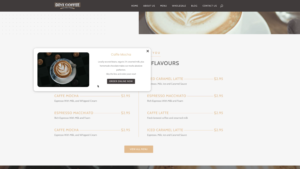 And of course you can add images or whatever you want here too.
And of course you can add images or whatever you want here too.
