IT HEALTH HACKS TO START THE YEAR
Published: 10 January 2023

Why not break from the tradition of health and fitness resolutions and start 2023 by resolving to improve your IT habits? We’re all guilty of not running updates, hoarding thousands of emails and keeping passwords written on post-it notes.
So begin the year by making a concerted effort to do some basic IT admin that will help your technical life run more smoothly.
Keep Updated
As temping as it is to ignore the offer to update applications when you’re shutting down or opening your computer, it’s vital to allow these updates as they ensure that software runs seamlessly and any glitches have been ironed out. They’re usually only a few minutes and cause minimum disruption.
Check your Apps
Whilst you’re running updates, also make sure any apps that you use (such as Zoom and Microsoft Teams) are up to date and running the latest versions – even small tweaks to an application can make a different to their performance.
Be Virus Savvy
If you have anti-virus software (and if you haven’t, make it a priority to install some) run a full scan of your machine. Even though the software is constantly checking your computer, it’s good practice to do a thorough scan to pick-up any potential problems. Remember, IT issues are often easier to fix if they are identified in their early stages.
Email Admin
It’s the task we all dread, but clearing out emails and getting rid of mail that’s been sitting idly in your inbox is a valuable IT task. Be ruthless and delete what’s not of use – do you really need that memo about the company away day from 2019? And whilst you’re having a clear out, make sure you delete all the items in your re-cycle bin.
Password Protection
If you haven’t already, install password management software (such as Bitwarden or Lastpass) on your computer and devices. This makes life simpler, not to mention safer, as password software remembers all your passwords, meaning you can have unique and complex passwords for everything you use without having to keep track of them. Ideally, passwords should be 10-12 characters and a combination or upper and lower case letters, numbers and symbols.
Back-up Basics
Take a look at your back-up systems and make sure they’re robust – even if you’re backing up to the cloud, make sure you have a copy of everything either in another cloud application or on a physical server. You should never have just one form of back-up, as data can be vulnerable to manipulation from a variety of sources. To learn more about back-up read our blog post: https://lifelineit.net/back-up-basics/
Skill-up
Get the most from your IT experience by improving how you use software systems. There’s a host of free online training offered by providers such as Microsoft and Google and the video sessions are quick and easy to follow.
Microsoft: https://support.microsoft.com/en-us/training
Google: https://support.google.com/a/users/answer/9389764?hl=en
Give your PC a Re-start
An easy but essential one – restart your machine if it’s been in standby/sleep mode for some time. It’s amazing how many tech issues can be the result of computers not being turned on and off regularly. And be patient – if a Windows update is installing this can take a significant amount of time to install and a further restart halfway through the installation can cause issues.
You can subscribe to Lifeline IT podcasts on Apple Podcasts, Spotify, Overcast, Player FM, or wherever you listen to podcasts.
SHARE POST
CONNECT
REPORT AN INCIDENT
To access the Lifeline IT support portal and log an incident, please click the button below or phone us on 020 8238 7838.
GET IN TOUCH
Email: [email protected]
Tel: 020 8238 7838
Head Office Address
Unit 8 Stirling Industrial Centre,
Stirling Way, Borehamwood,
Hertfordshire, WD6 2BT
STAY UPDATED
Sign up to our newsletter for informative news about the IT and technology landscape











 This uses the new tabs module, so we can style it however we want using our built in design controls!
This uses the new tabs module, so we can style it however we want using our built in design controls!
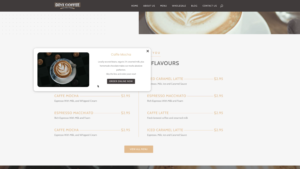 And of course you can add images or whatever you want here too.
And of course you can add images or whatever you want here too.



