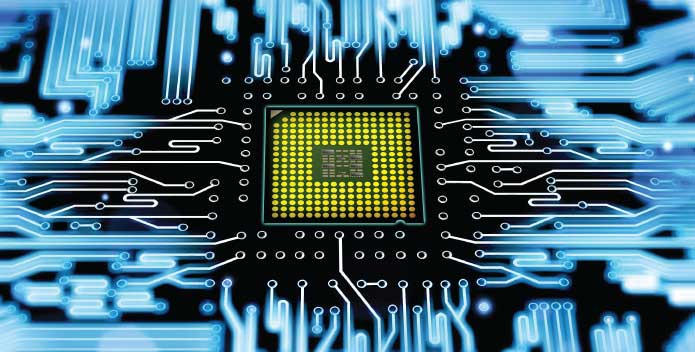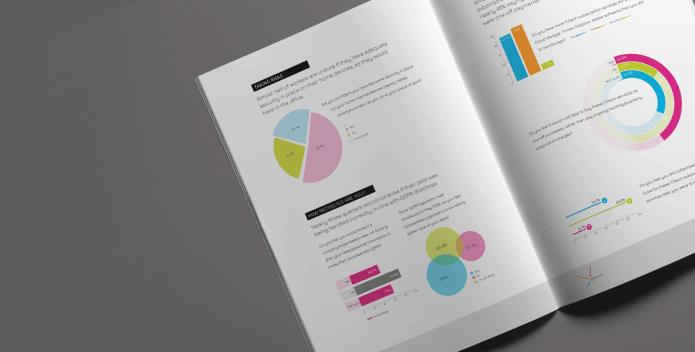Lifeline IT Client Spotlight – Action Tutoring
Lifeline IT client ‘Action Tutoring’, an education charity that was founded to tutor children from disadvantaged backgrounds, is on a drive to help thousands of young people affected by Covid-19. The organisation will be giving additional learning to children whose education has been disrupted by the pandemic – a 100% increase from the previous year.
New Year, New Start: 2021 Tech Developments
We thought we’d start the year with a look at some IT developments that you and your business need to consider over the next 12 months. Back-up of cloud environments is a key issue for 2021. There are also some exciting changes from Apple this year that will make noticeable differences to the performance of Apple products.
Review of the Lifeline IT Year 2020
2020 has been a year like no other. We end on a positive with our review of the year and share some of Lifeline IT’s achievements that have helped keep our clients, connected and safe in the new virtual world. We’d also like to say a HUGE thank to our clients for their unwavering support throughout the most challenging of times and we wish everyone a Happy New Year.
Hosting and Producing Virtual Online AGM
Virtual AGMs are an effective way to communicate with staff and stakeholders especially with the current restrictions on travel and work. Recently, Lifeline IT were technical facilitator of a virtual AGM for Bluegem Capital Partners, whose brands include Mamas & Papas, Jack Wills and Liberty London.
Lifeline IT Client Spotlight – Bruce’s Doggy Day Care
A Lifeline IT client, Bruce’s was founded in 2008 by dog-lover Bruce Casalis and it now has five centres across Surrey, Buckinghamshire and Kent. We speak to marketing director Leah Hill to find out more about what makes the business so special for dogs and their owners.
Password Management
Lifeline IT’s co-founder Daniel Mitchell was recently a guest on The Times radio, advising listeners on good password management. In this week’s blog post, we give you some of Daniel’s key tips on how to manage your passwords effectively and reduce risk.
Sinead Murphy – Spotlight on Lifeline IT Engineer
Enjoy our spotlight on Lifeline IT engineer, Sinead Murphy. Handling multiple complex IT problems is all in a day’s work for Sinead. She is one of 14 engineers who deal with client’s IT and technical issues. We talk to Sinead to find out more about her role.
Customer Feedback Top Rated
The Lifeline IT team get five-star feedback from customers. Find out why this is important and how it helps the business. The company scored 4.9 out of five for all cases dealt with by the team, who handle over 20,000 IT and technical issues each year.
Lifeline IT’s Annual Tech Trends Report 2020
Discover 2020’s tech trends with Lifeline IT’s Annual Report. New research by Lifeline IT has revealed consumer concerns around the environmental impact of technology, security and data protection. We launch the findings of our IT Trends Report – a comprehensive study to ascertain people’s attitudes towards technology.
How Tech Impacts The Environment
Read Lifeline IT’s findings on how tech impacts the environment. Many of us are ‘green’ about the environmental damage caused by the constant ‘upgrading’ of tech products. 38% regularly replace their smartphone with the latest product. We need to try and find ways to limit the impact.
Lifeline IT Client Spotlight – The Soho Sandwich Company
Our client spotlight showcases longstanding Lifeline IT client The Soho Sandwich Company. Based in Enfield, North London, the 16-year-old company employs 150 staff. We spoke with Managing Director Dan Silverston to find out more about how they’ve adapted over the last few months.
Rahul Dave – Spotlight on Lifeline IT’s Procurement Expert
Enjoy our spotlight on Lifeline IT’s procurement expert, Rahul Dave. Organising IT and technical products for nearly 90 clients is all in a day’s work. To celebrate Rahul’s 10 year anniversary with us, we interview the IT expert to find out more about his role and how it benefits our clients.
5G – Your Guide To The Next Generation
It’s hard to switch on the news without hearing about 5G. Politics and Huawei aside, what exactly is 5G? What will it mean for UK consumers and business? In our latest IT advice special we take a further look at this next generation of technology.
Hook, Line and Sinker – How To Avoid Phishing Scams
Over the last few months, phishing scams have been on the rise due to an increase in home working and potential compromises in online security. In our latest advice special, we talk you through the dangers of this cyber threat and what you can do to avoid being caught.
Top 10 Apps from Lockdown Life
Downloading of communication apps has gone up 45% according to some network providers. So, we asked the team here at Lifeline IT to let us know some of their favourite apps from the last few months, aside from the usual suspects such as WhatsApp, Zoom and Facetime.
REPORT AN INCIDENT
To access the Lifeline IT support portal and log an incident, login below.
GET IN TOUCH
Email: [email protected]
Phone: 020 8238 7838
STAY UPDATED
Sign up to our newsletter for informative news about the IT and technology landscape
Offices
Head Office
Borehamwood, Herts, WD6 2BT
European Office
Regional Office


Copyright © 2025 Lifeline IT Solutions Ltd. All rights reserved.|Website Design & Development by Viridian Partnership











 This uses the new tabs module, so we can style it however we want using our built in design controls!
This uses the new tabs module, so we can style it however we want using our built in design controls!
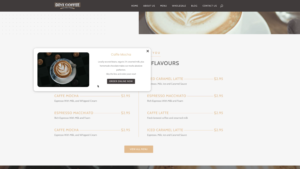 And of course you can add images or whatever you want here too.
And of course you can add images or whatever you want here too.